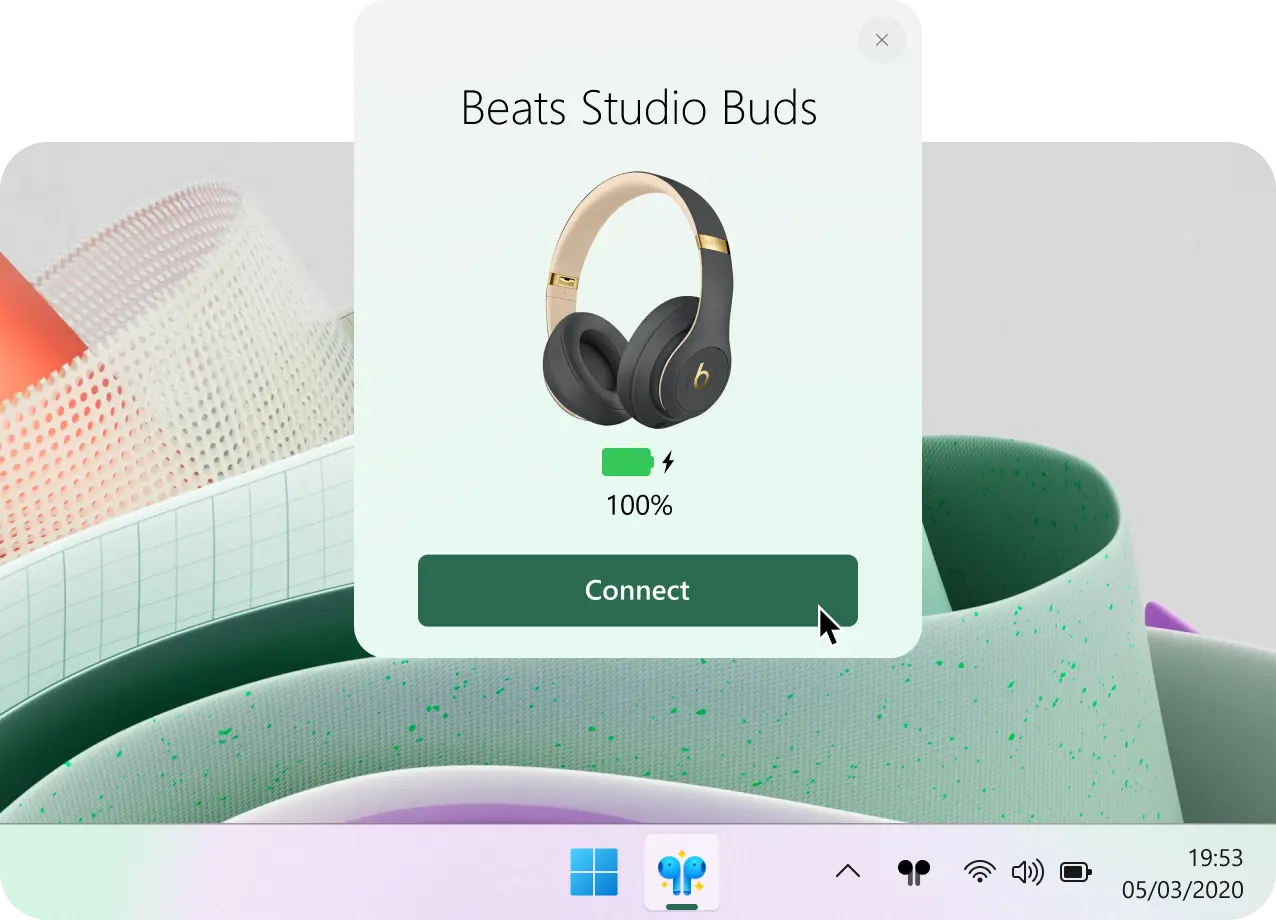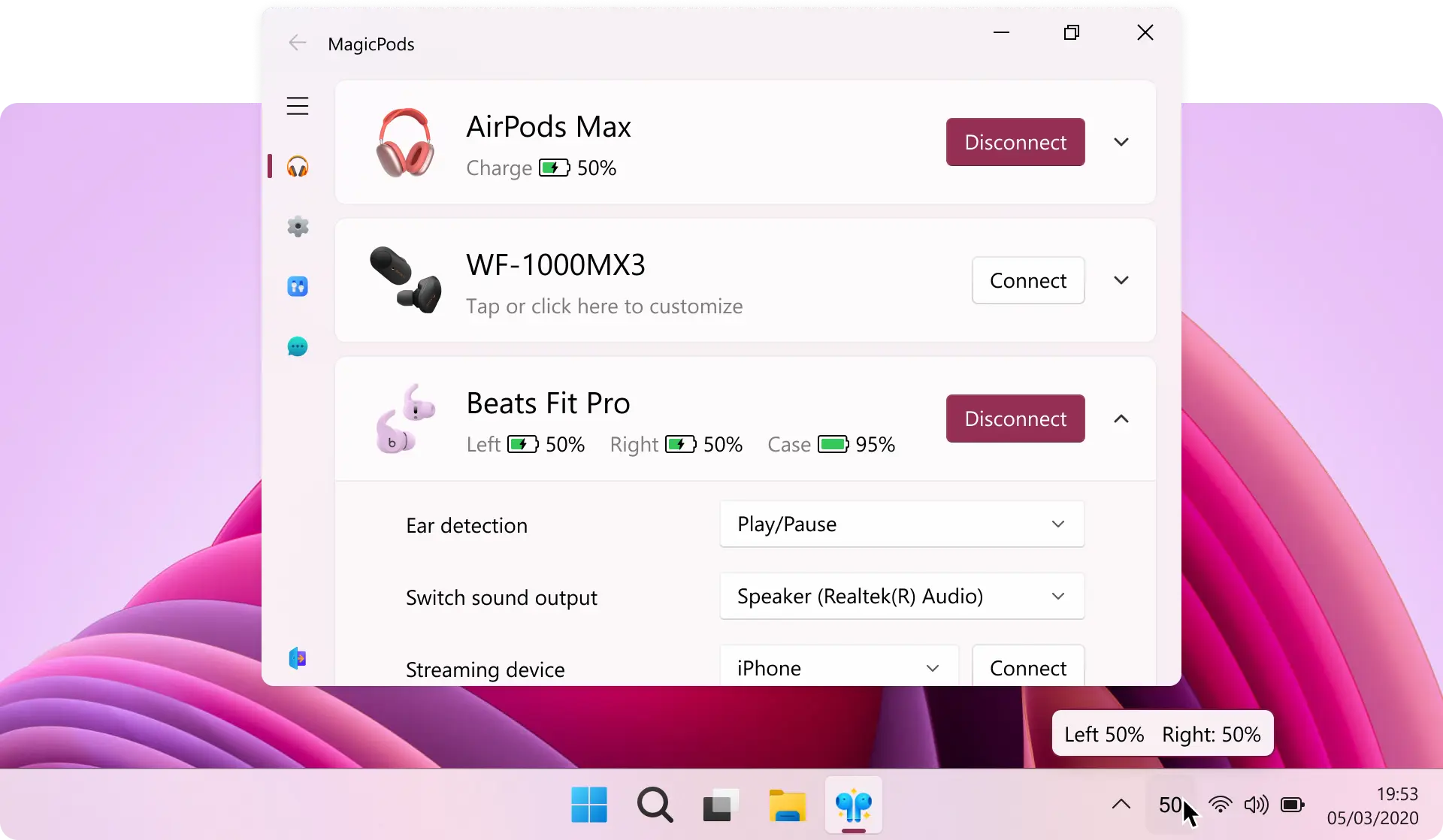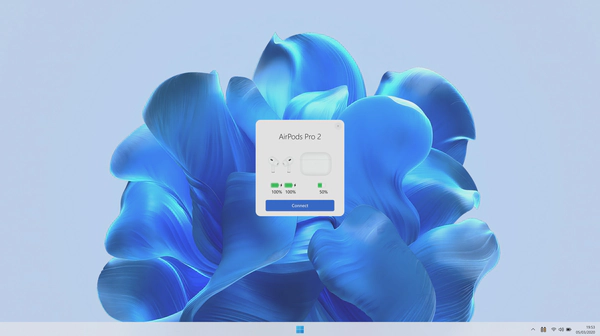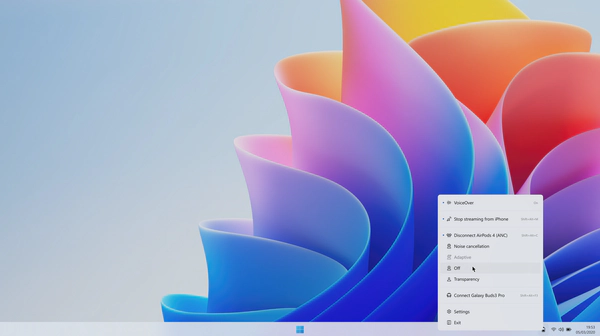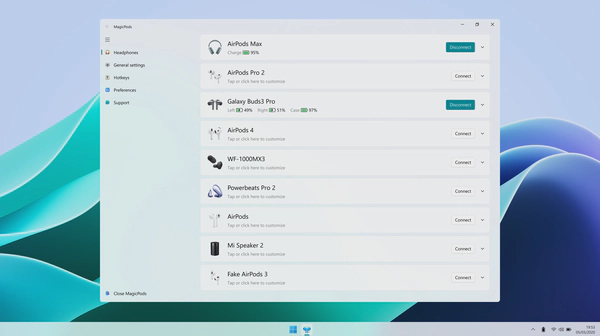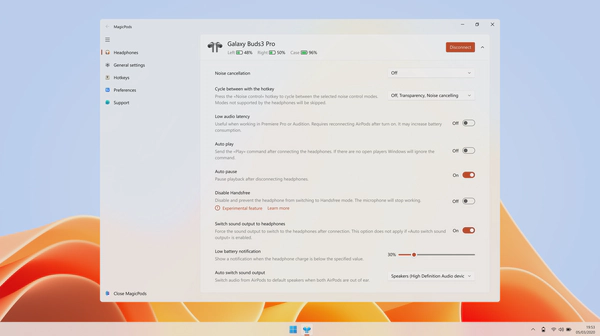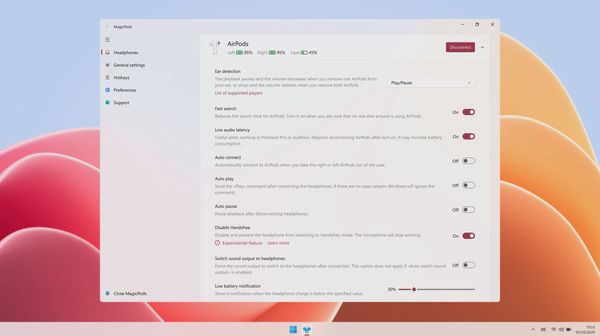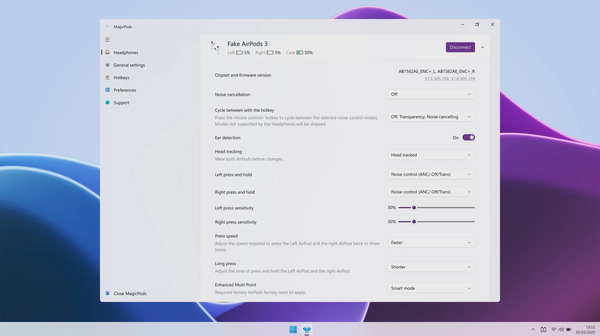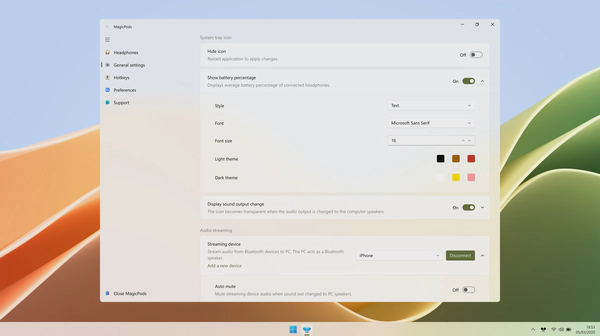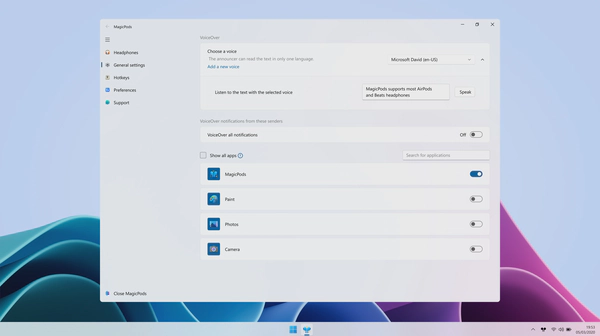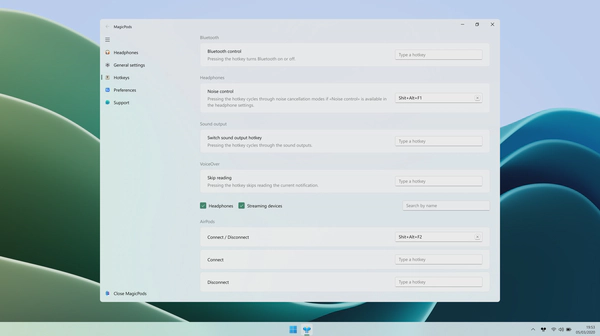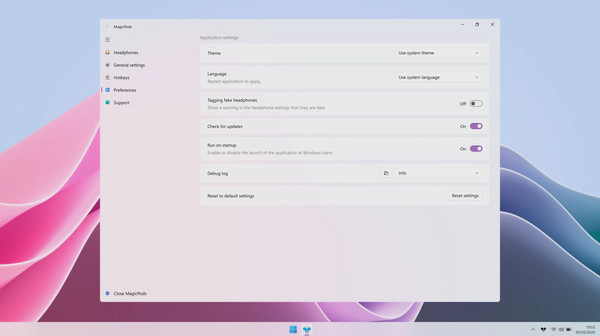Ear detection
Control playback when taking off and putting on AirPods
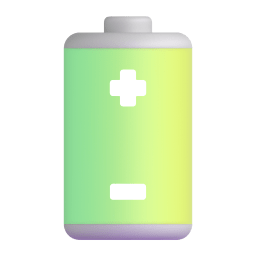
Battery level
Track charging of AirPods and other headphones charging in app, live tiles, widgets, or tray icon
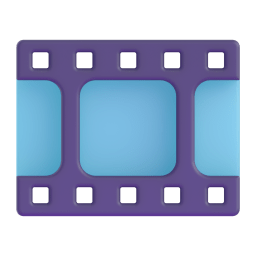
Pop-up animation
Same animation as on iPhone when you open AirPods or Beats case

Easy connection
Connect headphones by hotkey, in app, tray icon or pop-up animation

VoiceOver
Offline read aloud apps notifications with headphones connected

Audio streaming
Play sound from other Bluetooth devices using your computer as a Bluetooth speaker
Advanced AirPods features with MagicAAP driver
Control noise cancellation, monitor accurate battery level, enjoy improved ear detection, and customize button.
Learn more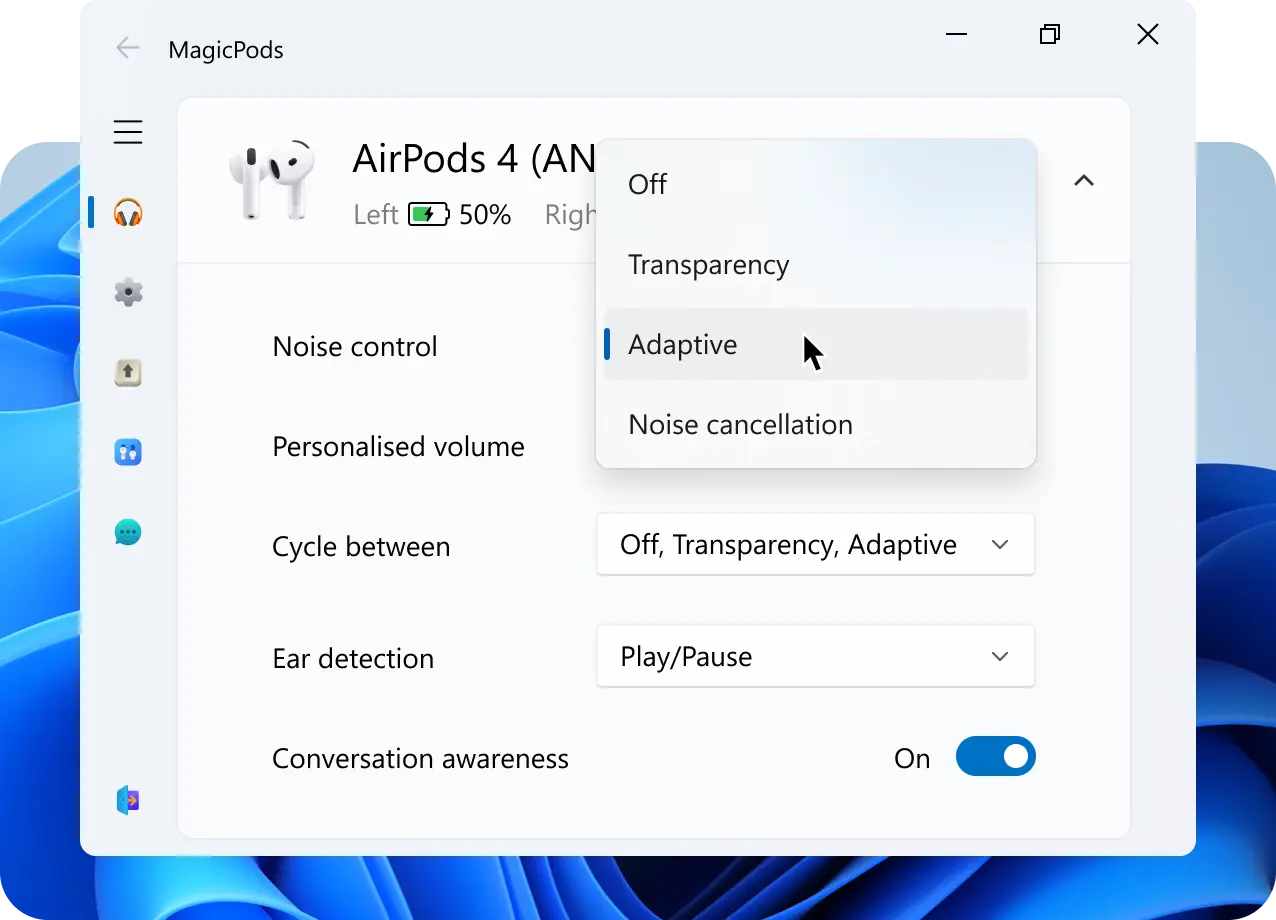
Control the app without opening it
All key functions in one click. The tray icon provides quick access to essential information.
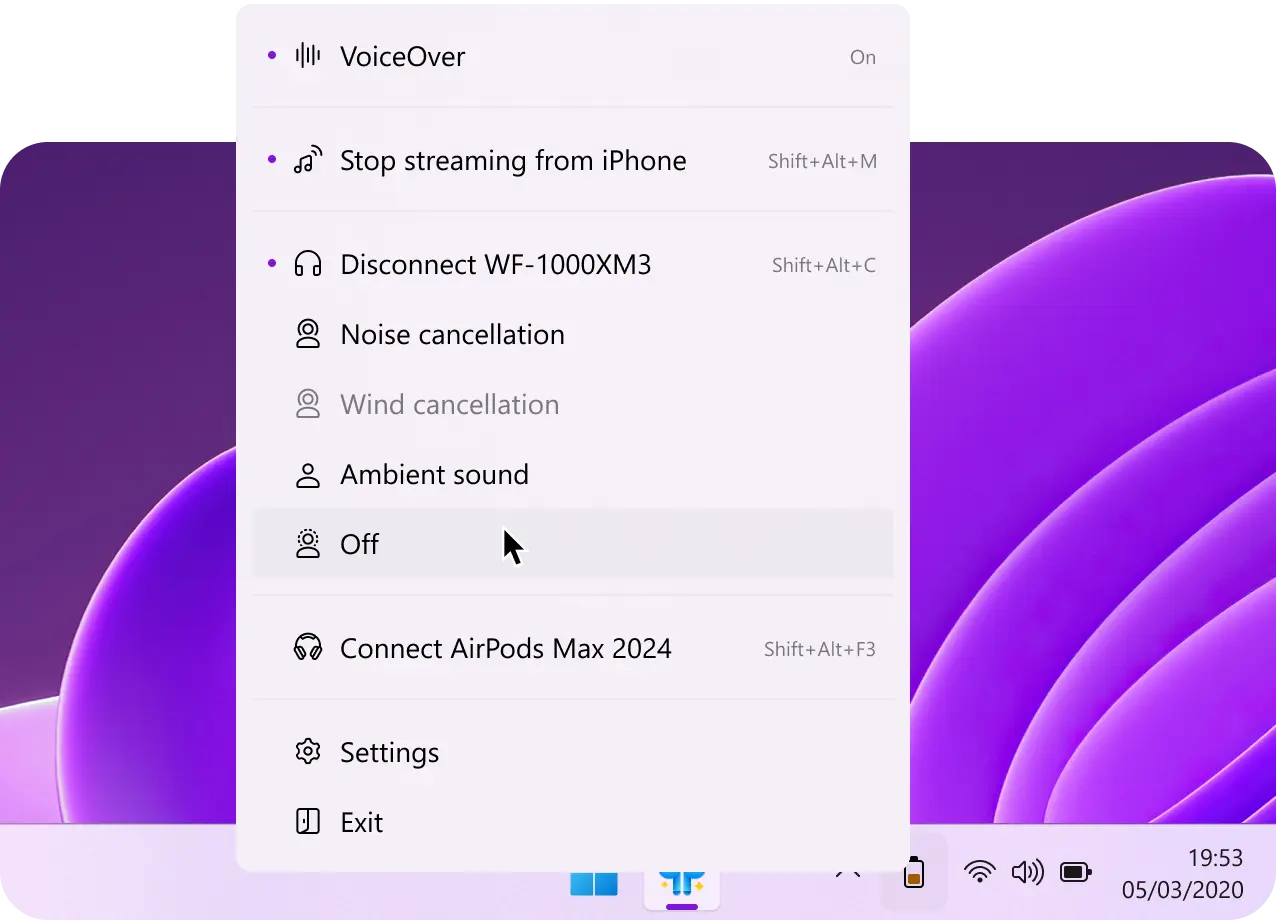
Flexible hotkeys
Customize keyboard shortcuts to control noise cancellation, Bluetooth, audio outputs, and connected devices.
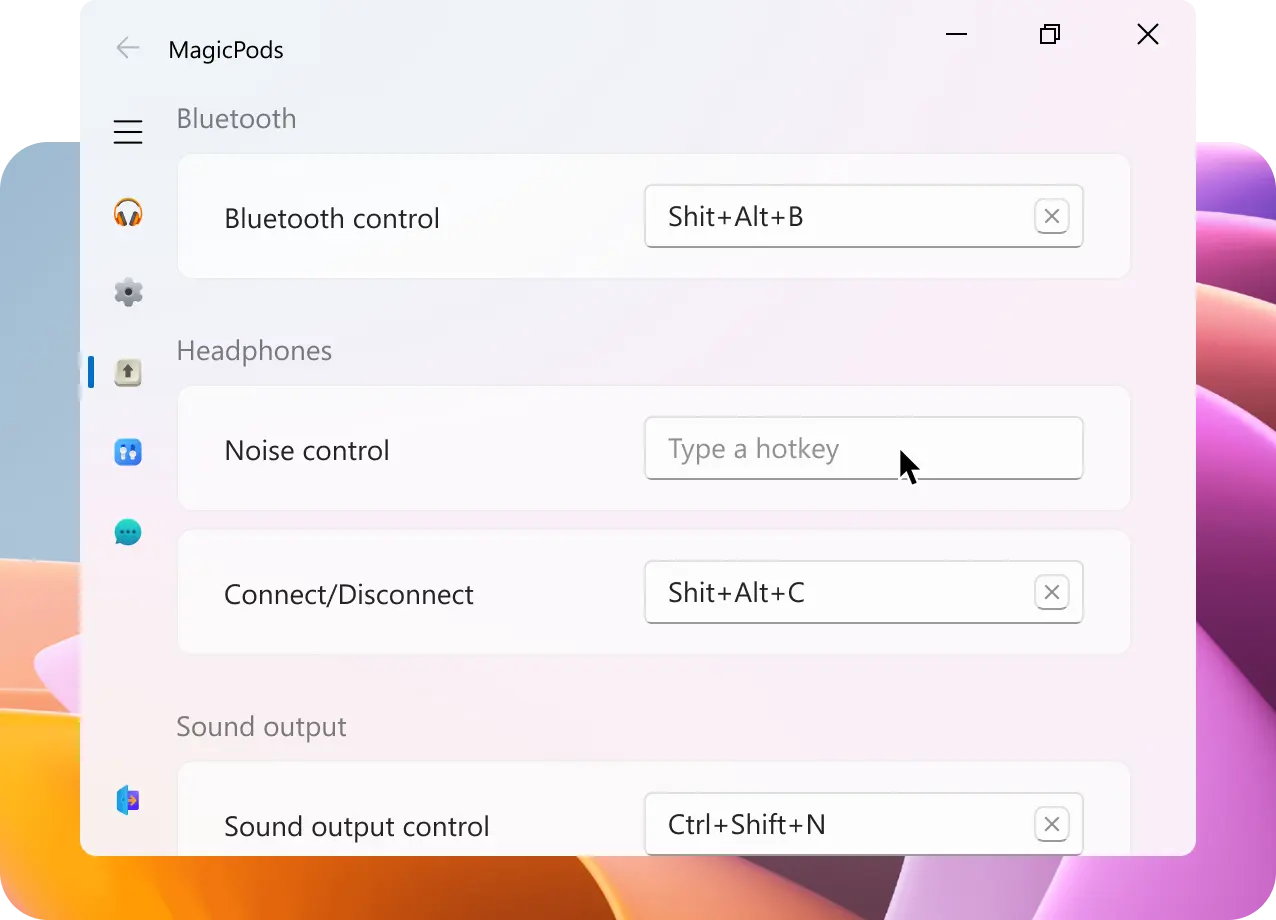
Not just for AirPods
The app supports AirPods, Beats, Fake AirPods with Airoha chips, some Sony models, and other headphones.
Supported headphones